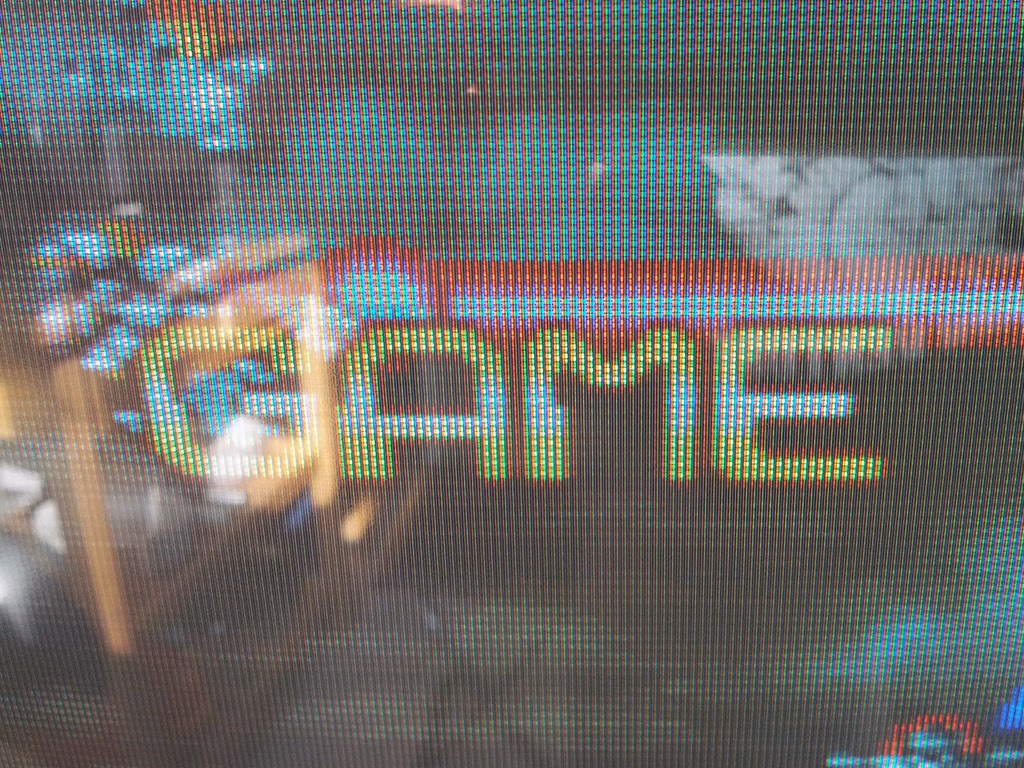Well, I've been in Berlin for over three weeks now and I've already got too much too report... already falling behind with sharing my discoveries here.
I've collected five SCART TVs so far but I'm not going to start my Berlin with TV #1. Instead, I'll start where I'm currently working...
I picked up this (apparently) defective Loewe for it's tube only. This is a 100 Hz television and you're about to see why 100 Hz processing sucks dogs balls when it comes to retrogaming. However, the tubes used in the later model Loewes are stellar when combined with an older, analog chassis.
Before I gut this unit and chunk all but the tube, I figured I'd take the opportunity to show exactly why 100 Hz is so damn awful.
Before we get to the nasty stuff, here are some details on the unit in questions:
 |
Loewe. Profil 3570 Z
100 Hz/Blackline
Chassis type: Q4400 |
 |
| Tube sticker |
 |
| Tube type: A66EAK552X54 |
Also, I should mention that the collection of this SCART television was rather memorable. I turned up at Micheal's house (the eBay seller) with my hand cart, ready to cart this thing back on the subway. Instead, Michael loaded the TV, my trolley and myself into his car and drove me across Berlin back to my apartment. What an awesome guy!
Okay, now let my try to explain the worst that 100 Hz processing has to offer...
Red on Black
This is probably the most obvious place to start when going on a 100 Hz hate fest.
In the following example, I photographed the Taito logo from Rainbow Islands with 9 different color settings (i.e. the color balance setting in the TV's picture menu). I started with color at minimum (value of 0) and worked up to the maximum (value of 63) in steps of 8. As you'll see, the greater the color intensity, the greater the visual distortion of the Taito logo.
Note: I placed a small sticker on the glass of the tube and focused my camera at this point for each image. You can see the sticker stays in focus, assuring you that my camera wasn't simply out of focus in the later images.
 |
| Color = 00 |
 |
| Color = 07 |
 |
| Color = 15 |
 |
| Color = 23 |
 |
| Color = 31 |
 |
| Color = 39 |
 |
| Color = 47 |
 |
| Color = 55 |
 |
| Color = 63 |
Ouch! What a mess!
Now, did you notice how the white "CORPORATION" text stayed crisp while the red became over saturated and distorted? It took me a long time to realise that the artifacts created by by 100 Hz processing where exacerbated by the color balance setting. Later I discovered that the color balance on most SCART TVs doesn't have any effect on the incoming RGB signal. In my mind, this is a good thing. The signal passes untouched.
So, with the color set to a low value, the image is sharp and not too distorted. The problem is, of course, that then the image looks washed out and loses that classic CRT vibrancy.
When I first started out with an 80+ cm Loewe unit with a Q4400 it was very frustrating to see these artifacts. I thought maybe my my particular unit was defective or there was something wrong with my homemade VGA to SCART cable. As it was pointed out to me on a forum, the problem lies with the 100 Hz processing.
Further examples
Next, let's check out a random assortment of gruesome 100 Hz pixel murders, starting with a bunch of Rainbow Island examples:
 |
| Note the "Focus!" sticker... it's sharp! Also, white stays true. |
 |
| Red on Black = Disaster |
 |
| Everything is going wrong here... |
 |
| Oh my... look at the ghosting! |
 |
| Compare the clarity of the white text compared with the manic colors |
 |
| Notice the random lines coming from the A and D characters?! |
 |
| More icky red text |
 |
| Check out the color distortion in the text! |
 |
| Observe the distorted rainbow |
 |
| Willow's title text suffering from 100 Hz processing |
 |
| Check out the edges of the "Game Over" rectangle... |
 |
| Street Fighter II loses its crispness |
We could go on all night finding more disastrous examples of this kind of built-in image processing. It's a real shame because the focus, stability and overall clarity of this TV is amazing.
Conclusion
100 Hz. Don't do it! Unless the 100 Hz television your neighbor is giving away also has a VGA port (which would most likely bypass this digital processing debacle) or has a tube your want to plunder, say "thanks but no thanks". It's just not worth the disappointment.
And, it gets worse. The images I've shown are bad enough but seeing what this processing does to animation is just awful... I'll see if I can capture some video for a future installment.